How do you justify such a low price?
Unlike all other sites, we allow PROTECTED purchases with PAYPAL because we have official and updated licenses, compliant and guaranteed at the best price on the market.
You will not download your license(s) from any external site, but directly from Autodesk™.
How will you receive the License?
- Complete your Order
- You will receive an email from Autodesk at the email address provided on the order form within 24h.
- Follow the instructions in the email and access Autodesk™.
- Download the program you have purchased directly from the official Autodesk™ website.
- Start working.
What is Fusion 360?
Fusion 360 is a cloud-based software platform for 3D modeling, CAD, CAM, CAE, and PCB design and manufacturing.
- Design and engineer products as desired, optimizing aesthetics, shape, adaptability, and functionality.
- Comprehensive tools for electronic design and PCB engineering allow you to engineer, design, and manufacture anything.
- Save time and money by producing superior quality parts more quickly.
What can you do with Fusion 360?
Flexible 3D modeling and design
Use direct modeling, surface modeling, parametric modeling, mesh modeling, or freeform modeling.
Interactive assemblies
Detailed views of complex products with exploded views and animations.
Sheet metal part creation
Design and engineer products, optimizing aesthetics, shape, adaptability, and function.
Innovative generative design
Explore, design, define budgets, and manufacture faster with automation tools.
Unified electronic design and PCB
Comprehensive tools for electronics and PCB design.
One-click SPICE simulation
Simplified SPICE (Simulation Program with Integrated Circuit Emphasis) configuration.
Limitless hierarchical schematic capture
Support for 16-layer PCB systems.
Integrated CAD and CAM
Additive manufacturing, 2 and 3-axis milling, 3+2, 4 and 5-axis, and more.
Cloud-based collaboration and data management
Connect teams, communicate in real-time, and manage projects with global collaboration.
Photorealistic rendering and documentation
Create annotations and dimensioning and document models with realistic rendering technology.
FEA verification, testing, and simulation
Topology and shape optimization with cloud-based machine learning and artificial intelligence.
System Requirements
System Requirements
| System requirements for Autodesk Fusion 360 | |
|---|---|
| Operating System | Apple® macOS macOS 13 Ventura – NOT YET SUPPORTED (Certification coming soon)macOS 12 Monterey macOS 11 Big Sur macOS 10.15.7, or newer, Catalina (until March 2023. More details)Microsoft® Windows® Windows 11 Windows 10 (64-bit) Version 1809 or newer (1803 and older supported until March 2023. More details)Windows 8.1 (64-bit) (until March 2023. More details) |
| CPU Type | x86-based 64-bit processor (for example, Intel Core i, AMD Ryzen series), 4 cores, 1.7 GHz or greater; 32-bit not supported Apple silicon processors require Rosetta 2 – see this post for more information. |
| Memory | 4 GB of RAM (integrated graphics recommend 6 GB or more) |
| Graphics Card | DirectX11 (Direct3D 10.1 or greater) Dedicated GPU with 1 GB or more of VRAM Integrated graphics with 6 GB or more of RAM |
| Disk Space | 3 GB of storage |
| Display Resolution | 1366 x 768 (1920 x 1080 or greater at 100% scale recommended) |
| Pointing Device | HID-compliant mouse or trackpad, optional Wacom® tablet and 3Dconnexion SpaceMouse® support |
| Internet | 2.5 Mbps or faster download; 500 Kbps or faster upload |
| Dependencies | SSL 3.0, TLS 1.2+, .NET Framework 4.5 or newer required to submit crash reports |
| Recommended specs for complex modeling and processing | |
|---|---|
| CPU Type | 3 GHz or greater, 6 or more cores |
| Memory | 8-GB RAM or greater |
| Graphics | Dedicated GPU with 4 GB or more VRAM, DirectX 11 (Direct3D 11 or greater) |

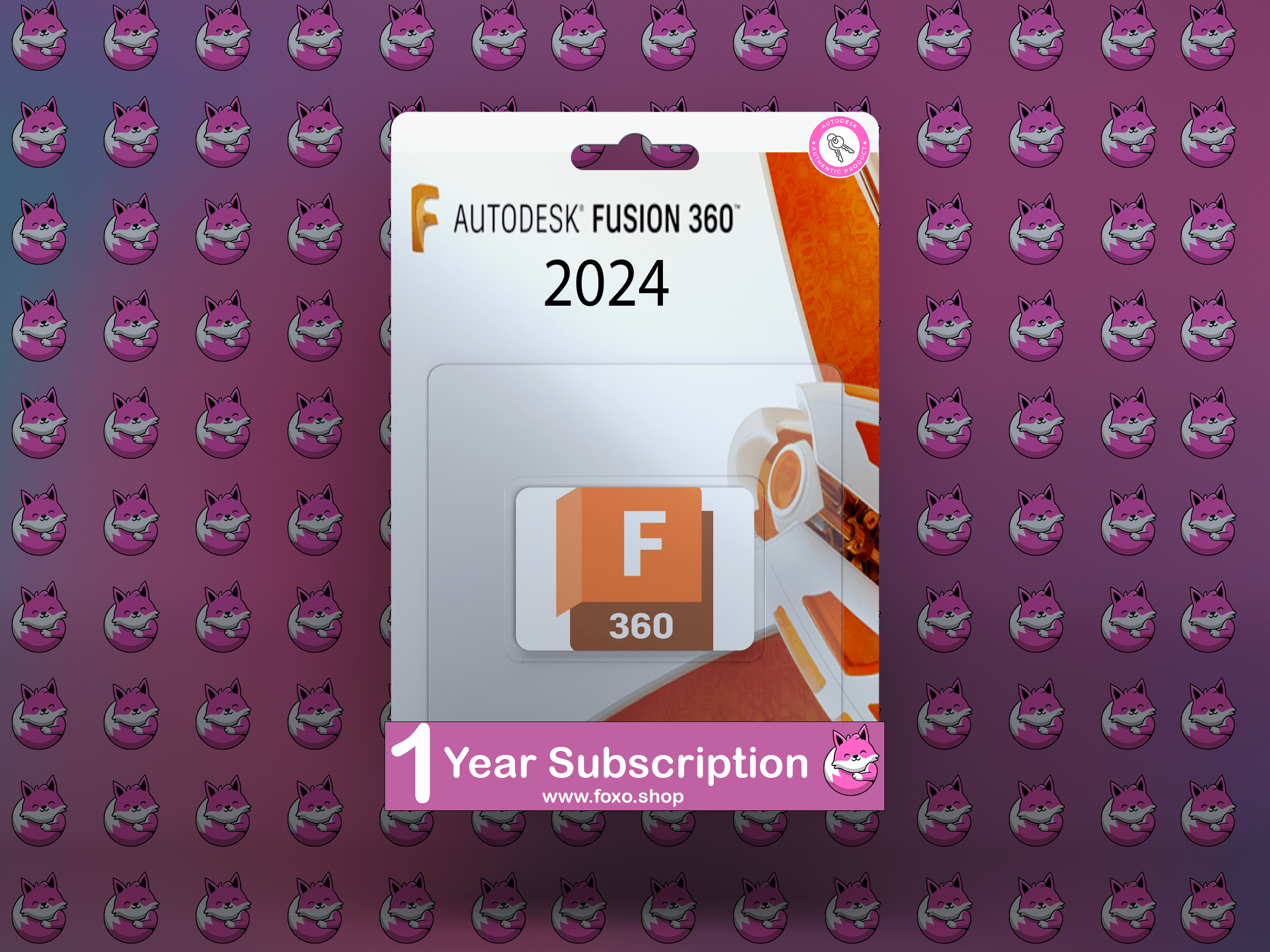




Reviews
There are no reviews yet.